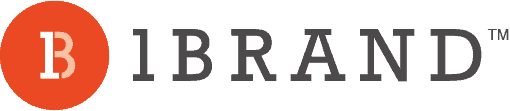With more than 75 million users and 400 million site visits per month, WordPress is easily the most popular content management system in the world. But should you choose WordPress for your company website? The short answer is, it depends.
In this article you’ll learn about WordPress, why it is so popular and the many reasons why you should choose it for your company website as well as some of the reasons why WordPress may not be the right fit for you.
What is a Content Management System?
Before we can explain why WordPress is the best content management system (CMS) for your small business website, you need to know what a content management system is and how they work.
A content management system is a platform that enables you to publish, manage and modify content and present content as web pages and blog posts without the need for specialized technical knowledge.
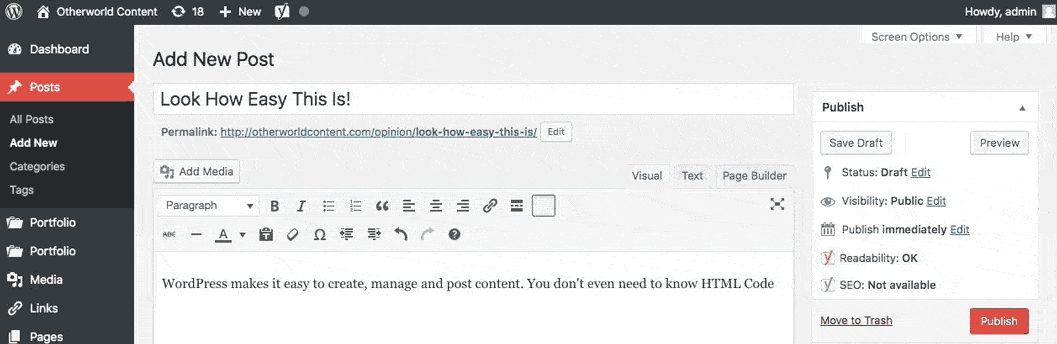
In other words, a content management system is a tool that helps you build a website from scratch. Though it is possible to build your own website without a content management system, a CMS makes it possible for anyone to build a website, even if they don’t know how to write HTML code.
How Does a Content Management System Work?
A content management system works by enabling the user to manipulate database information, template files and design styles via a graphical user interface (GUI) – which is a fancy way of saying “what you see is what you get.”
With a user friendly CMS like WordPress, you can write content, upload images and manage media with little or no experience writing HTML code. If you wanted to build a small business website without a content management system, you’d need to know how to write HTML code, and upload HTML files to your server.
Unsurprisingly, HTML code is not something that is easily learned over night. It’s also not something you want to get wrong, as HTML code is how a web browser knows how to visually display the structure of your website to the user.
Why is WordPress So Popular?
There are many content management systems available today but WordPress is, by far, the most popular. It powers nearly 35% of the internet and accounts for more than 60% of all CMS-built websites.
In fact, 34% of the world’s most popular websites were built using WordPress, including TED, Etsy, Reuters, Yelp, The New Yorker, TechCrunch, and People. But why is WordPress so popular? The big answer is… It’s free.
1. Free To Use
With no licensing fees and free themes, tools and plugins, WordPress is easily the most affordable CMS on the market today. It also comes with a myriad of affordable hosting options that bring the total cost of building, hosting and managing a website on WordPress far below that of the competition.
2. Open Access
Arguably, one of the greatest aspects of WordPress is that it is entirely open-source, which means you can change, alter or improve its source code to improve the look and functionality of your website. If you don’t like something about WordPress, you can change it.
Because WordPress utilizes open source coding it’s always improving. WordPress developers are always improving functionality and adding new plugins, while coders are constantly programming new features that you can use to customize your website.
3. Ready To Use
WordPress is ready to use as soon as you install it. The only thing you have to do is choose your theme, your plug-ins and how you’d like to customize your website. In fact, most of the features you need come with the installation, so you don’t even need to install separate plugins for social media feeds and comments.
4. SEO Friendly
WordPress provides many SEO advantages, which is one reason so many small business owners choose WordPress for the website. It’s no secret that search engines like Google and Bing rank WordPress higher than those that don’t.
It’s not because Google and Bing are biased, but because the WordPress framework makes it easier for a search engine spider to crawl a WordPress website than one built on Drupal or Joomla.
5. Customizable
One of the most endearing characteristics of WordPress is that it is highly customizable. The WordPress interface makes it easy to edit webpages, change your theme and add plugins. You can even add features to improve the performance and functionality of your website with little to no effort.
6. Talented WordPress Developers
An often understated advantage of choosing WordPress for your company website is the large community of coders, developers and designers that provide deep support for your business and your website.
There are many talented web designers who know WordPress inside and out who are more than ready to help you launch your website, provide expert support and keep it updated.
WordPress vs Other CMS Platforms
WordPress has many characteristics that distinguish it as superior to other CMS platforms, chiefly it’s user-friendly interface and functionality. It’s simply easier to build and manage a website on WordPress than Joomla or Drupal.
Let’s take a closer look at the features of each to see their strengths are, and determine which is best suited to meet your needs.
WordPress vs Joomla
Joomla is the second most popular content management system on the market today, with nearly 6% of the market share and powering approximately 58 million websites. There are many advantages to using Joomla; it’s optimized for speed and is one of the better choices for social networks and eCommerce.

Like WordPress, Joomla is multilingual, mobile-friendly and features thousands of extensions.
However, unlike WordPress, themes are not readily accessed or available. Users must seek them out and download themes on their own, which can pose a security threat to your website. Joomla is also considerably more complex than WordPress.
Creating content with Joomla is not as intuitive as it is with WordPress and all admin and post creation is done on the backend, which means it’s not as easy to customize or add plugins and extensions.
WordPress vs Drupal
Coming in third in popularity behind Joomla is Drupal. Like Joomla, Drupal is more complex than WordPress and not as intuitive. In fact, users need a working knowledge of HTML, PHP and other coding languages to do just about anything with the CMS.

Durpal does feature over 4,000 modules and nearly 3000 themes that work remarkably well together. It also tends to be faster than WordPress and Joomla. However, the advanced understanding of HTML code required to operate it makes it very challenging for the average person to use.
WordPress vs Do It Yourself Site-builders
WordPress is user-friendly, intuitive and very easy to learn. It features a simple, easy-to-use layout for creating content with hundreds of themes and plugins for customizing the look and functionality of your website.
WordPress is so easy, in fact, that it makes many of the “do it yourself site-builders” redundant. DIY website builders are cookie-cutter content management systems that allow you to build a website very quickly.
They are also more expensive than WordPress and not all that much easier to use. What’s more, the websites that are most often produced by DIY site-builders are basic with very limited functionality.
WordPress vs Wix
The biggest difference between WordPress and Wix is that WordPress is a free, open-source standalone software, where as Wix is a service that you sign up for. Like WordPress, WIx is easy to use and designed for non-technical users, which means you don’t have to know how to code to use it.
However, unlike WordPress, Wix lacks man of the more complex website features that enable you to build a fully customizable website. Templates are Simplistic and difficult to customize and you have less overall control over the look and functionality of your website.
WordPress vs SquareSpace
Squarespace is a popular DIY site-builder that is intuitive, easy to use and a good choice for websites that need conventional features. Wix and Squarespace are similar in many ways and both have their advantages.

Like WordPress, Squarespace is intuitive and user-friendly, but it doesn’t compare to the sheer amount of features and flexibility that WordPress offers. It also does not offer as many themes and plugins as WordPress.
Is WordPress Right For My Website?
The long and short answer is it depends. WordPress is the right choice for business owners who have the time and resources to main their website. If you don’t have a budget for maintenance, a good hosting company and the need to expand pages and edit content, than a service like Squarespace or Wix may be a better solution.
WordPress is also secure, SEO-friendly and entirely customizable to your needs. It doesn’t matter what your company needs your website to do, you can make it happen with WordPress.
How Do I Get Started With WordPress?
Getting started with WordPress is easy. Simply purchase hosting for your site, choose a domain name and get started building your website. Once your site is up and running (or before) contact 1Brand Design for affordable WordPress support and maintenance.
Our team of expert Web Developers will take your WordPress site to the next level and maximize the potential of what you can achieve with your company site. Contact 1Brand Design today!