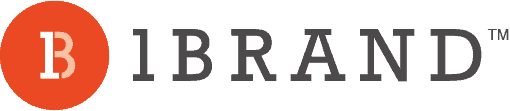One of the most popular graphic design and illustration tools on the market, has recently released a slew of cutting-edge Artificial Intelligence (AI) tools and features in concurrent with Adobe’s latest Photoshop Generative AI release. On October 10th, at Adobe Max – the word’s largest creativity conference, Adobe announced the launch of new AI tools with Firefly and Illustrator. The latest Adobe AI features are quickly revolutionizing the creative design industry and allowing designers to save time by utilizing the power of AI for several features on vector illustration and graphics such as concepts, colorization, typography and more. We’ll discuss a few of these new releases and how they can impact your creative work flow.
AI-Powered Vectorization
It’s finally here! One of the most powerful and impressive features in the latest Adobe Illustrator and Adobe Firefly releases is the ability to now generate vector artwork with AI. Each vector element is layered and created with bezier curves (vector paths) and allows the user to convert rasterized images (pixels) into smooth, editable vector graphics. It should be noted that Adobe Illustrator already had a tracing tool for this process but it would often yield unsatisfactory results and require much more manual tweaking and tracing. The new AI-powered text-to-vectorization feature in Adobe Illustrator use algorithms to analyze the image in more depth and generate more accurate vector paths that speed up the entire creative process and save precious time by producing high-quality results that designers, illustrators and more can utilize in their projects.
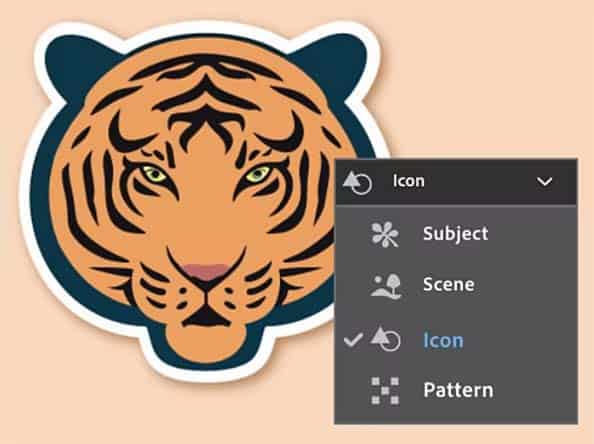
Source: Adobe.com
Adobe Illustrator’s AI-Enhanced Typography
Illustrator is the go-to tool for most professional typographers. The ability to create vector-based fonts and lettering in scalable form is critical and mandatory for many types of projects such as large billboards, logos, signs and just about every medium that requires crisp, scalable type and lettering. The new Ai-enhanced typography features in Adobe Illustrator offer a plethora of recommendations and suggestions for font pairing, spacing and alignment. Designers can also create aesthetically pleasing text elements with ease in their project with Ai assistance—cutting down on the brainstorming and mock-up process, and helping them reach the finish line quicker.

Source: Adobe.com
AI-Powered Image Manipulation
As with the latest Photoshop releases such as Generative Fill and Expand, Adobe Illustrator can also edit and enhance images directly within the application—eliminating some of the need to open up Photoshop for these tasks. Designers can now edit imagery and utilize tools such as color correction, cropping and object removal directly in Illustrator. Saving time and eliminating the need to use multiple applications is what Adobe is finally beginning to master, and changing how Adobe Illustrator was typically used for graphic artists — strictly for vector illustrations.
AI-Generated Color Palettes
With the latest release, AI color palettes in Firefly are used to help the designer with color suggestions for objects, or the entire canvas. This feature is an amazing time saver as producing several color options for a client or for any reason was an extremely time consuming task. Now, in just a few seconds users can quickly generate multiple color schemes and experiment with different color combinations enabling them to provide more options in a much shorter time frame.
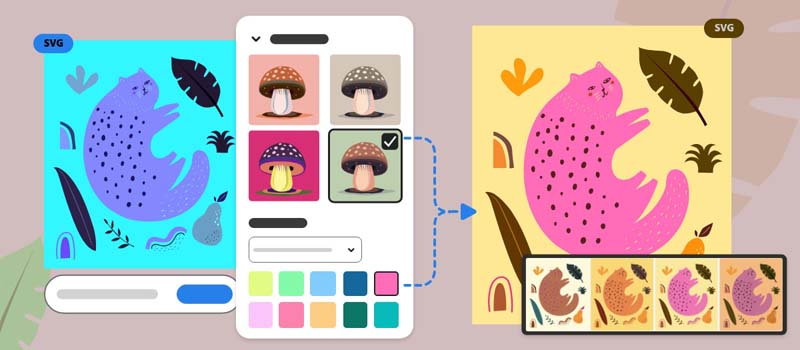
Source: Adobe.com
Auto-Tracing and Simplification
Any designer who’s used Illustrator will tell you that creating complex vector paths and intricate designs is a challenging and extremely time-consuming and tedious task. Adobe Illustrator’s AI-powered auto-tracing tools now offer a powerful new solution. Users can easily reduce painstaking tracing tasks, and generate intricate vector paths and objects much faster and easier making Adobe Illustrator less intimidating to many of us who dreaded the complex nature of drawing vector paths one at a time for large tracing projects or illustrations.
AI-Enhanced Pattern Creation
You can also now create seamless patterns more easily than ever, thanks to the AI features within the latest Illustrator. The software can now automatically arrange and repeat selected objects to create seamless patterns on the fly. Designers can now experiment with a ton of different pattern arrangements and produce beautiful, eye-catching results in a fraction of the time.
Creative Cloud Content Suggestions
Content suggestions within Creative Cloud libraries are now also incorporated with Adobe Illustrator and other Creative Cloud applications. The Creative Cloud libraries offer a wide range of stock photography, relevant graphics, icons, illustrations and more, directly within the application itself. Having these options helps support the designer to cut down the time needed to search for assets online or use external libraries and resources which also saves a lot of time. The AI functions help ensure that the content is relevant and on-brand with your queries.
The Future is Here, Now
AI has hit the graphic design industry very quickly, and has enabled designers to save precious hours by providing them with tools to help their creative process become more efficient. The latest AI tools and features that Adobe has provided are helping to transform the graphic design landscape. The future of graphic design, web design and other creative niches is quickly becoming intertwined with powerful AI tools and features. Having tools that help streamline the design process make everything more accessible and efficient for both seasoned pros and new designers. Have fun discovering some of these new tools and be sure to add them to your arsenal of resources. Try them out on your next project and stay up to date with the latest AI innovations to help you propel through your creative journey.