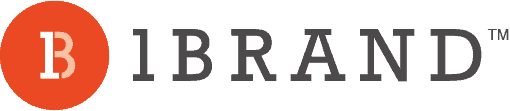There are many advantages to using WordPress over other not-as-popular CMS’s and site builders. The biggest of which is how easy the platform makes it to create, edit, manage and publish content on your website—with a massive amount of free, open source resources at your fingertips. WordPress is the most popular CMS in the world for a few simple reasons. It’s free to use and you don’t even need to know anything about programming or web design to update your content, add blog posts or add media such as video and images.
But If WordPress makes it so easy to update your website’s content, why do you need a WordPress developer or support plan? Because every WordPress website requires maintenance which isn’t always obvious or visible to WordPress site owners. In this article you’ll learn about WordPress, WordPress Maintenance and why you need to hire a WordPress Developer.
Why is WordPress Maintenance Important?
Like your car, your website needs to be checked for damage, tuned for performance and updated when new parts become available. It also needs to be protected from those that would do it harm. That’s why WordPress maintenance is important – it not only makes your website more secure, it keeps your website running at peak performance.
As a site owner, you want your website to run at peak performance because the better your website runs the more likely a user is to interact with it. That’s what we call a positive user-experience, and it’s essential to the success of any business website.
Improve User Experience
A positive user experience is critical to the success of any website, but many WordPress sites utilize third party plugins that frequently fall out of date, become exposed to malicious software, or break. If your website is slow, has lots of errors & warnings or seems spammy in any way, it’s more likely to be viewed as untrustworthy, unprofessional and unsafe by the user.
To keep the WordPress core version and your plugins current, you need a WordPress developer to perform quality assurance testing with each update to ensure that nothing breaks and that performance does not suffer in a way that impacts the overall user-experience.
Improve Site Security
WordPress is a frequent target for hackers, accounting for approximately 90% of all hacked content management systems in 2018, according to The Hacked Website Trend report produced by GoDaddy Security / Sucuri.
Like any CMS, there are WordPress security issues that are not always apparent to the untrained eye. In fact, the majority of malicious hacking software is designed to be invisible or to appear as though your website isn’t infected.
Your site could contain malware that could hand over control of your site to malicious individuals who steal your customer’s information or damage your business reputation. The worst part is that Google and other search engines will blacklist a website if it is infected with malware because it is a risk to their users.
If your site WordPress site is blacklisted its essentially invisible to search traffic and there is little you can do to get it off that list. Fortunately, WordPress maintenance conducted by trained WordPress Developers can thwart the majority of these security concerns and improve the security infrastructure of your website and fend of future threats to your online reputation.
Keep Website Current
WordPress receives multiple new release updates each month designed to improve the security and performance of the platform. A regular part of WordPress maintenance is staying up to date with these updates.
A WordPress developer will routinely update your WordPress website and all its plugins to eliminate misconfiguration issues and the vulnerabilities in plugins and themes that can affect the security and performance of your website.
What Does WordPress Maintenance Include?
WordPress maintenance can come in several different forms depending on your website, your business and who you choose as your Web Developer, but there are a number of standard WordPress maintenance items that are included in most wordpress maintenance plans, such as:
1. WordPress Core File Updates
WordPress regularly adds new features to keep the platform up to date and performing at its best. If the WordPress core files are not up to date, your website gradually becomes less secure and not perform at the level you need it to, which creates a poor user-experience and therefore negatively impacts your search engine rankings.
2. WordPress Theme Updates
Every WordPress site is built on a framework called a theme, which makes your site look and perform the way you want it to. Like the WordPress core files, themes are regularly updated for security and performance purposes. If you’re using an out of date theme it will limit the function, security, and form of your website.
3. Third-Party WordPress Plugin Updates
Plugins are tools that are added to your WordPress website to increase its functionality. There are thousands of third-party plugins on available that do everything from creating a contact form to playing music, video and visual effects.
The majority of plugins are made by third-party developers who regularly release updates to improve security and performance. If your website uses a plugin that has been updated but you fail to install it on your website you risk the functionality of your website and increase your exposure to threats from hacking, viruses and bots.
4. Off-site WordPress Backups
Ongoing, automatic backups are incredibly important to the future integrity of your website and, lets not forget, your piece of mind. If your site ever goes down and you don’t have multiple backups stored off-site, you may never be able to restore your website.
WordPress developers routinely conduct incremental and redundant backups that are stored in multiple locations to ensure your website can be restored and you don’t have to start from scratch should anything ever happen to it.
5. WordPress Site Security Monitoring & Protection
When it comes to your WordPress website, security is not something to be taken lightly. Many WordPress sites are highly vulnerable to hackers and malicious individuals, even when the site is frequently updated and strengthened.
WordPress Developers conduct regular maintenance, sweep for vulnerabilities and taking the necessary precautions to ensure that your site security is up to date and performing at its best.
6. Broken Link Inspection & Repair
Dead links are a sign of a poor user-experience, not to mention they make your website look spammy and poorly maintained. As part of regular WordPress maintenance, a WordPress Developer will regularly scan for and resolve broken links to ensure that your visitors are able to easily navigate your site and improve the overall user-experience.
Dead links can also negatively impact your search rankings because it tells the search engines, like Google that your site hosts outdated, low-quality content that is of no use to their users.
7. Unused Plugin Removal
Inactive and unused software on your WordPress site can cause conflicts and impede your site’s speed and functionality. As part of regular WordPress maintenance, a WordPress Developer will regularly go through your plugins and uninstall the ones that aren’t necessary to lower the risk of a website crash or malfunction.
8. Filter and Remove Spam Comments
A WordPress blog is one of the best ways to send traffic to your website and increase your exposure to new audiences. Unfortunately, comments left on your blog can be used as a vehicle for spam. If comments are visible to other users, your reputation can be quickly Tarnished.
As part of regular WordPress maintenance, a WordPress Developer spend the time to filter and remove spam comments from your blog to keep your audience happy, engaged and trusting in what you have to say.
9. Performance optimization
WordPress developers also regularly conduct performance optimization to ensure that your WordPress website is optimally configured for high performance, such as page caching and image compression.
Can I Do WordPress Maintenance Myself?
Yes. It is possible to perform WordPress maintenance updates yourself, but doing it correctly is time consuming, risky and more challenging than you’d think. If you’re not a trained WordPress Developer, you can easily trigger a malfunction that can create a poor user experience or, at worse, crash your site.
Hire A Team Of WordPress Development Experts
A website that’s in good working order is the foundation for running an online business, advertising online, or simply maintaining an online presence. Whether you support your own WordPress site or employ in-house staff to run it for you, it’s always best to hire a team of WordPress development experts to run WordPress maintenance, perform updates, improve site security and enhance the performance of your website.
1Brand Design is an award-winning, full-service web design company and graphic design studio that provides full-service creative solutions and internet marketing services. Our team has been building amazing websites and getting them ranked since 2009. We offer an affordable support and maintenance plan and install and maintain the safest and most popular WordPress security software, such as WordFence and CleanTalk.
You’ve invested a lot of effort into designing your website, generating content, and keeping it up and running properly. Let our team of expert Web Developers take you investment to the next level and maximize the potential of what you can achieve with your WordPress site. Contact 1Brand Design today!