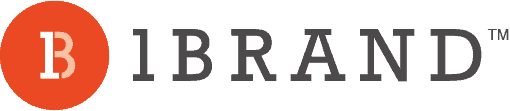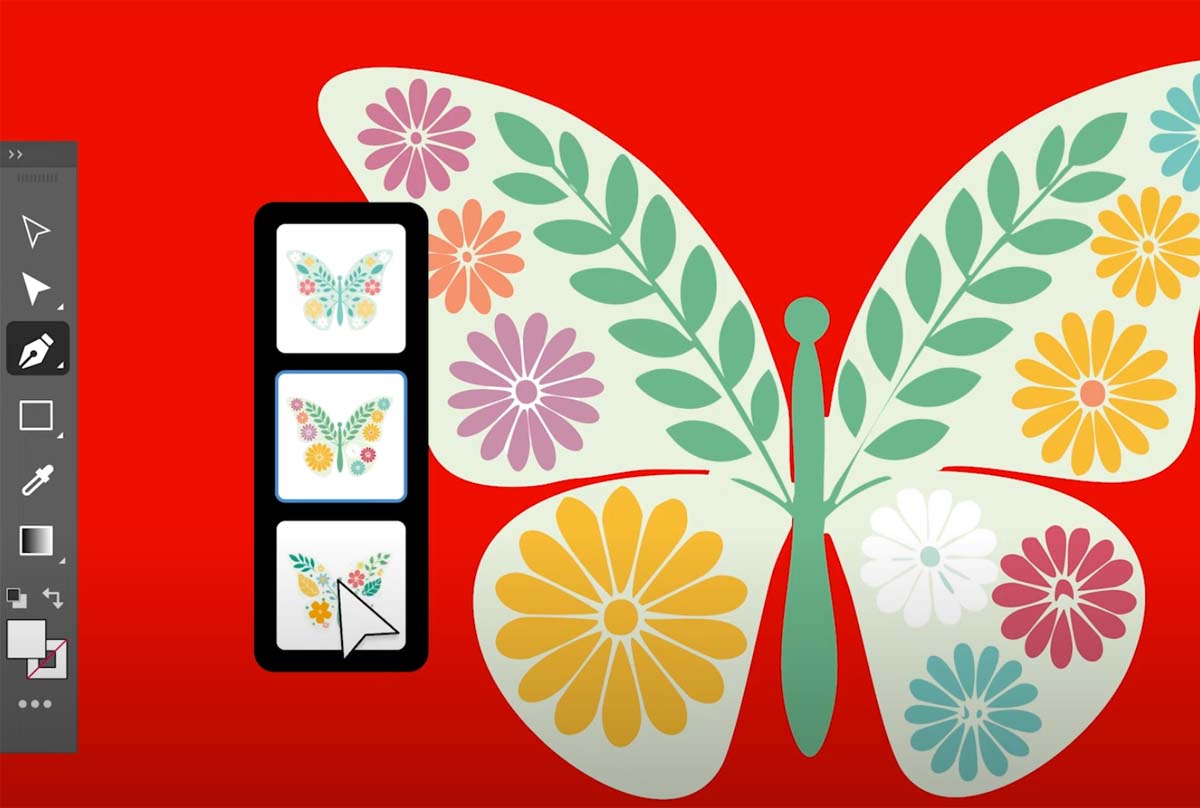
Last week, Adobe dropped a bunch of new, exciting, powerful tools in Photoshop and Illustrator that show us why they are still at the top of the game for creative software—despite new competition and the recent backlash from the creative world. The releases include AI-powered functionality and a some productivity features and enhancements that can effectively help creatives save an abundance of time, helping them work more efficiently.
We recently tested some of these newest Adobe features and found that they’re quite useful and easy to work with and easily to apply throughout your every day creative workflow. Since AI tools and services are popping up endlessly throughout the tech and creative industries, this latest release has not really been promoted as much as it should, or talked about throughout the design community, and has flew a bit under-the-radar in our opinion. That being said, we feel it’s some of Adobe’s greatest add-ons since first announcing generative AI capabilities that caused quite a stir. Let’s jump into the newest, most exciting stuff and then you can get to work and try these out for yourself. We’ll list the productivity tools first and save the more fun, creative stuff for last.
What’s New in Photoshop?

Using the new Photoshop Selection Brush Tool (Source: Adobe)
Adobe has released a new Selection Brush Tool to help users more easily make complex selections which in our testing, works wonderfully. Applying filters, compositing and making difficult selections is much easier and the Adjustment Brush allows users much more control and ease with applying non-destructive adjustments to their selections. Along with these 2 new powerful productivity tools, Adobe has added improvements and enhancements to some of its other tools such as the Type Tool, which now works faster—providing easier ability to create bullets and numbered lists. It’s about time!
The Enhance Detail feature in Generative Fill is something that really helps generate greater overall sharpness and detail for AI-generated elements and large format images. Other improvements include updates to the Contextual Taskbar, which streamlines the way you can access and apply useful settings with shapes and objects without scrolling through tons of menus, overall making the UI much more intuitive for specific tools.
The Latest in Adobe Illustrator
Next up, Adobe Illustrator has released some super cool, fun and exciting powerful tools currently in beta. Mocking up products and other elements that previously forced designers to heavily rely on Photoshop, are now making its way into the vector-based software. The new Mockup Tool (see video below) is one that I know will personally save me a ton of time in my presentations and prototyping, whether it being producing live enviornmental design scences or even help with design elements while wire-framing for web design projects. (See video below).
(RichGfx’s Youtube Channel demonstrates the new Mockup Tool in Adobe Illustrator)
In addition to the Mockup Tool, Illustrator has also released (in beta) a Generative Shape Fill (powered by AI), a Dimension Tool and an improved Text to Pattern tool. As with Photoshop, the Contextual Taskbar and performance-based tools are meant to help designers work quicker and more efficiently and do a great job at just that, in our opinion.
One of the more exciting features in this release is the Generative Shape Fill which now allows designers to generate complex and detailed vectors to any shape to help generate unique concepts or applying more creative ideas to existing work. By also releasing an Enhanced Text to Pattern option, users can now use text prompts to apply unique, customized vector artwork patterns across a variety of elements, shapes and projects.
Enhancing type tools in this beta release is also a nice update for Adobe. Retype is meant to help creatives converting static type to editable, live text areas and also has the ability to suggest and help identify the best/perfect typeface. Newly enhanced selection functionality has also been released such as the Enclosed Rectangular Marquee Selection. With this enhancement, designers can now more precisely select objects.
Still the Leader in Creative Software
Although Adobe has recently been under a lot of heat in the creative world for its recent Terms of Service update that increased fees for users, the company is still clearly the leader of creative software. With its slue of new releases of AI-powered tools as well as its latest enhancements for its productivity and efficiency tools, there’s a reason why creative professionals have still kept their Creative Cloud subscriptions and depend on Adobe Photoshop, Illustrator and other Adobe products. As far as we can tell, Creative Cloud may be more expensive these days, but switching over to an alternative for most design agencies and freelancers is still not an option, as alternatives are still not very comparable to the creative software giant.