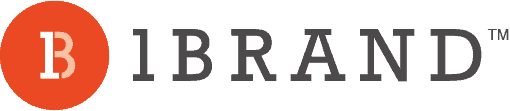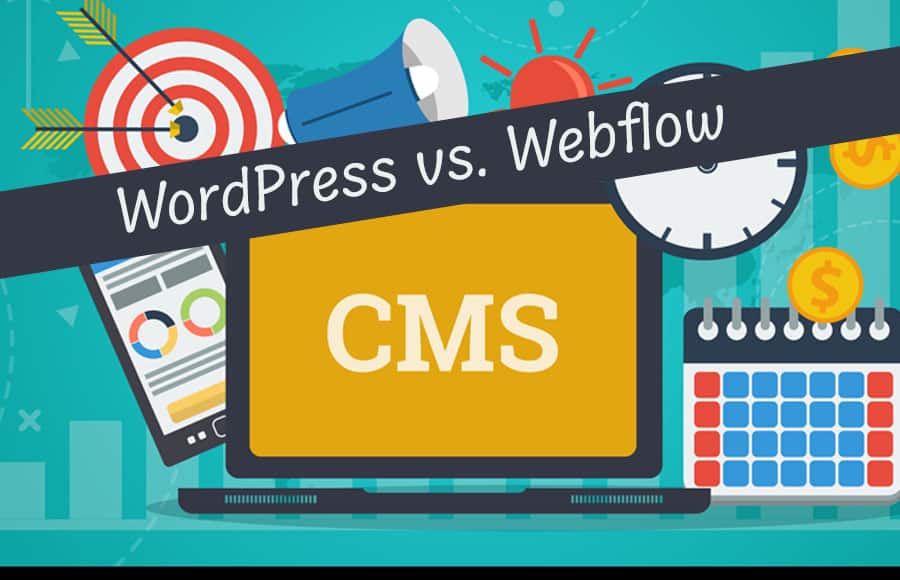
In the vast landscape of modern website platforms, WordPress CMS stands tall as the most popular and widely used content management system (CMS) on the web. Its versatility, user-friendliness, extensive customization options, and robust ecosystem of themes and plugins have propelled it to the forefront of the industry. Recently celebrating 20 years since its inception, we will delve into the key reasons behind WordPress’s popularity, while also drawing comparisons with another popular CMS system which has been gaining steam as of late, Webflow.
Versatility and Ease of Use:
One of the primary reasons for WordPress’s dominance is its exceptional versatility and user-friendliness. Although some may disagree with the user-friendliness statement, with WordPress’s intuitive interface, even those without much technical expertise can quickly grasp the platform for basic web page publishing. From personal blogs to large corporate websites and e-commerce stores, WordPress caters to a broad spectrum of needs. Its flexible architecture and vast array of themes and plugins empower users to create unique and highly functional websites without the need for extensive coding knowledge.
Robust Open-Source Community:
WordPress’s remarkable success can be largely attributed to its robust community and ecosystem. Millions of developers, designers, and users contribute to the WordPress platform, fostering continuous innovation and improvements. The official WordPress repository boasts a staggering number of themes and plugins, both free and premium, enabling users to enhance their websites with added features and functionalities.
Extensive Customization:
WordPress’s customization capabilities are virtually limitless. Users can choose from thousands of free and premium themes to create a visually stunning website that aligns with their brand identity. Additionally, WordPress’s extensive plugin library enables users to add specific features and functionalities to their websites effortlessly. Whether it’s SEO optimization, social media integration, or e-commerce capabilities, WordPress has a plugin for almost every requirement.
Search Engine Optimization (SEO) Benefits:
WordPress inherently possesses SEO-friendly features, making it a preferred choice for individuals and businesses aiming to improve their website’s search engine rankings. Its clean code structure, user-friendly URLs, and customizable meta tags contribute to better visibility in search engine results. Furthermore, WordPress offers numerous SEO plugins, such as Yoast SEO, which provide comprehensive tools to optimize content and improve overall search engine performance.
Regular Updates and Security:
WordPress maintains a strong commitment to security and regularly releases updates to address vulnerabilities and enhance platform stability. Its large community of developers constantly monitors and enhances the CMS, ensuring that users have access to the latest security features. Additionally, WordPress’s extensive documentation and forums offer invaluable resources to help users navigate any security concerns or potential issues. That said, WordPress’s sheer popularity does make it the largest target for hackers, bots and other malicious programs that actively attack the site, it’s plugins and look for any open vulnerability in order to inject or take over parts of a website. This is why constant security updates with WordPress’s core itself as well as choosing credible, well-reviewed and tested plugins is essential.
Comparing WordPress to Webflow:
While WordPress has undoubtedly secured its position as the most popular CMS, Webflow has gained considerable attention in recent years, positioning themselves as an alternative to WordPress and emphasizing WordPress’s flaws in their marketing and advertising campaigns. Webflow is a visual web design tool that combines the flexibility of a CMS with a drag-and-drop interface for designing websites.
Learning Curve and Design Control:
WordPress: With its extensive customization options, WordPress allows users to have complete control over their website’s design and functionality. However, beginners might require some time to become proficient with the platform.
Webflow: Webflow’s visual editor provides a user-friendly design experience, making it easier for beginners to get started. It offers granular control over every aspect of design, providing a seamless workflow for designers and developers.
Hosting and Maintenance:
WordPress: Users have the freedom to choose their hosting provider, which can range from shared hosting to dedicated servers. However, managing updates, backups, and security is the user’s responsibility, unless using a managed WordPress hosting service.
Webflow: Webflow offers an all-in-one hosting solution, eliminating the need for users to manage their hosting infrastructure. The platform handles updates, backups, and security, providing a hassle-free experience.
Ecosystem and Flexibility:
WordPress: With its vast ecosystem of themes and plugins, WordPress offers unparalleled flexibility. Users can find themes and plugins for almost any requirement, ranging from simple blogs to complex e-commerce stores.
Webflow: While Webflow provides a growing library of templates and integrations, its ecosystem is not as extensive as WordPress’s. Users may find limitations when looking for specific features or functionalities.
Scalability and E-commerce:
WordPress: WordPress’s scalability is one of its strongest suits. It powers websites of all sizes, including major corporations and high-traffic online stores. With plugins like WooCommerce, WordPress offers robust e-commerce capabilities.
Webflow: While Webflow can handle small to medium-sized websites well, it may face challenges when scaling to larger, more complex projects. Its e-commerce capabilities are relatively limited compared to WordPress and require additional integrations.
Community and Support:
WordPress: The vast and active WordPress community provides extensive support through forums, documentation, and online tutorials. Users can readily find solutions to their queries and troubleshoot any issues they encounter.
Webflow: Webflow’s community is growing, but it is not as large as WordPress’s. However, the platform offers responsive customer support and provides helpful resources, including video tutorials and a comprehensive knowledge base.
Summary
WordPress’s popularity as a website platform stems from its exceptional versatility, user-friendliness, extensive customization options, and the thriving ecosystem it offers. With its robust community, regular updates, and commitment to security, WordPress has become the go-to choice for individuals and businesses worldwide.
While Webflow presents an alternative with its visual design interface and all-in-one hosting solution, it still has some ground to cover to match the vast ecosystem and flexibility of WordPress. Both platforms cater to different needs and user preferences, with WordPress excelling in versatility and extensive customization, while Webflow appeals to beginners with its intuitive design interface.
Ultimately, the choice between WordPress and Webflow depends on the specific requirements and skill sets of the user. However, the overwhelming popularity and extensive features of WordPress make it the leading website platform in the CMS landscape.